MakeGIF 2.6 helps you to create GIF - file from command line in batch mode. MakeGIF is a visual command line processor. You can use pictures created by MS Paint, Adobe Photoshop and dozens of others programs.
Areas where you can apply MakeGIF:
- GIFs building for the Web and mobile phone screens;
- batch image converter;
- protection your GIFs (hidden signatures) from unauthorized use on the Web or in other media.
System requirements:
- Windows 95/98/ME/NT/2000/XP/Vista/7/8/10.
Quick links for MakeGIF:
- Download and try now: makegif.zip (2.18 MB);
- Buy now: US $23 (personal) or US $35 (business).
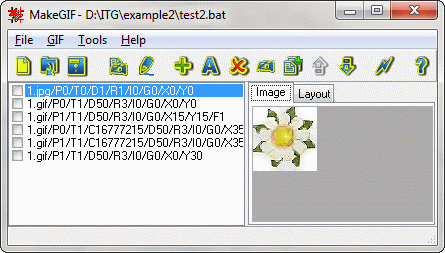
Program features:
- creates GIF - files from images in BMP, JPEG (JPG), GIF, ICO, PSD, PNG, TGA, PCX, WMF, EMF - formats;
- creates "constructed images" (text, rectangle, round rectangle, ellipse);
- edits, deletes and moves any image in the list of images;
- rotates, flips, duplicates and stretches images;
- defines animation parameters: number of loops for GIF - file and delay for each image;
- defines offset, transparency, interlacing, method of removing, using of global or local palette for each separate image;
- defines logical screen size in pixels;
- creates output GIF-files with fixed sizes (for example, for mobile phone screens);
- optimizes size of GIF - file;
- saves specified global and frame attibutes for other animations as default;
- exports GIF frames to BMP, JPEG, PNG, TIFF, SWF and TGA - files; GIF to BMP strip;
- adds hidden signatures to GIF - files;
- checks up presence of your signatures in GIF - files;
- saves information about source graphical files and animation parameters in BAT - files;
- generates HTML link.
What's new?
- New feature: multiline text in constructed image.
- Help / Article is added.
Restriction in the unregistred version:
- Free trial period- 15 days.
Reasons to buy MakeGIF:
- easy-to-use intuitive interface;
- very little system resources;
- MakeGIF is a visual command line processor;
- GIFs creation with fixed sizes;
- addition of hidden signatures to your GIFs;
- low cost and free updates minor versions for registered users;
- friendly and responsive tech support.
| Download evaluation copy | makegif.zip (2.18 MB) makegif.exe (2.18 MB) |
Buy now | US $23(personal) US $35(business) |